The Keurig 2.0 brand encompasses a range of newer coffee makers. While they are handy to own, they have a few common issues.
Thankfully:
You need not worry too much, as these problems can often easily be fixed. So, here are a few problems the Keurig 2.0 brand of coffee makers can have.
Table of Contents
Troubleshooting Your Keurig 2.0
The Keurig 2.0 brand coffee makers may develop a few signature faults depending on how long you have used them. Typically, it may leak water, stay stuck on preheating mode, have its auto feature stop working, or develop a screen fault. Worry not, for these problems have fixes that are easy to follow.

9 Keurig 2.0 Troubleshooting Methods and Fixes
Fact:
The Keurig 2.0 brewers are outfitted with efficient parts needed to make the brewing process as seamless as possible. Some of them have touch screens and are generally easier to use.
Sadly:
They may not seem worth it to own when they develop a fault. But it isn’t the end of the world.
Fortunately:
You can easily troubleshoot your Keurig 2.0 by going over the following possible problems and solutions. So, let’s dive right into it.
1. Keurig 2.0 Leaking Water After Brewing
Your Keurig 2.0 isn’t meant to leak either water or coffee at any point during the brewing process.
As such:
You may have a major problem causing your coffee maker to leak. The usual causes for a leak after brewing are blockages.
Which means:
You will need to clean and unclog your coffee maker. Make sure you clean all major access points.
Including:
Your Keurig entrance needle, the K-cup holder, and the tray often accumulate debris under the K-cup holder.
Now:
The cleaning process should be done with distilled water to prevent debris build-up.
Also:
Allow your Keurig 2.0 to sit for at least half an hour after cleaning.
2. Keurig 2.0 “More Water” Error
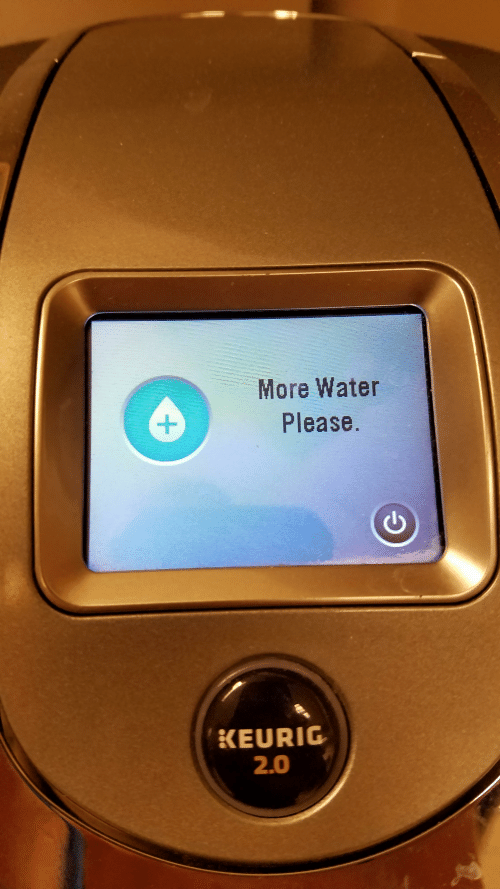
Your Keurig 2.0 usually has a water reservoir attached to it. As such, your coffee maker siphons water from the reservoir when you start brewing.
However:
The machine may give a warning signal if the water in your reservoir is not enough.
Now:
To fix this, ensure the water in your reservoir is filled just below the max line.
Also:
Remove the reservoir and reattach it. Do so gently, and make sure it sits properly.
Subsequently:
If neither of the above solutions works, you will need to clean your water reservoir.
Fortunately:
This is simple to do. Remove the part and thoroughly wash it with soap and water. Pay close attention to the intake and clear any obstructions you may notice.
Finally:
Let the reservoir dry for a few minutes. Fill it back up to just below the max line and reattach it to your Keurig 2.0. This should get rid of that pesky error message.
3. Keurig 2.0 Shuts Off
Your Keurig 2.0 coffee maker has an auto function that comes in handy when you want to time the brewing process. Examples are the K450 and the K550.
Now:
You can set the machine to shut off after it is done brewing.
However:
This could come as an inconvenience if you didn’t program it yourself. But you can shut off this function by visiting the settings menu and unchecking it.
Also:
The Keurig 2.0 brewer, specifically the K350, has an energy saver option that shuts off the coffee maker when it isn’t in use.
But:
You can uncheck this feature if it is causing your Keurig 2.0 to shut down when you are using it. Simply visit the settings menu and make sure it is unchecked.
4. Keurig 2.0 Screen Not Responding
The K350, 450, and 550 come with a very convenient screen. This helps make programming your Keurig 2.0 much easier.
Sadly:
This screen could malfunction and refuse to display. You won’t be able to start the brewing process if the screen is unresponsive. Also, your Keurig won’t turn on.
Thankfully:
There is a fix for this. You can try resetting your Keurig coffee maker. Unplug it from the power socket, remove the reservoir and let it sit for thirty minutes to an hour.
However:
You can try following the procedure below if the screen still won’t work after the reset.
5. Keurig 2.0 “Water Under Pressure” Indicator
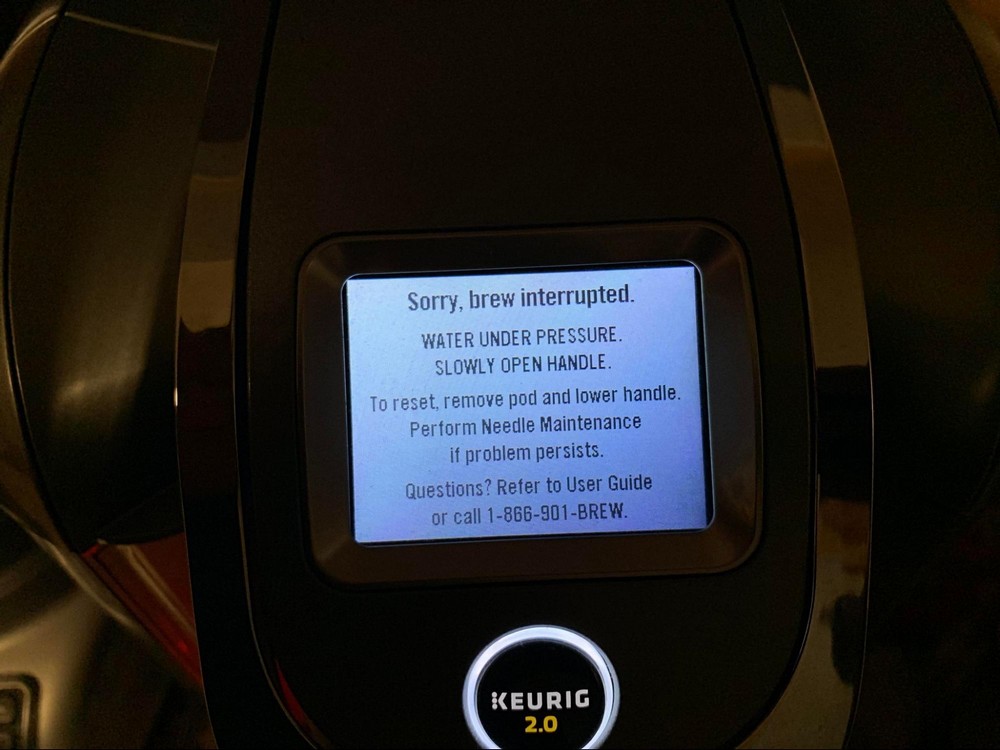
The Keurig 2.0 Brand touch displays allow your coffee maker to communicate a bit more effectively.
Sometimes:
Your machine will display a warning message. “Water Under Pressure” may pop up on your screen and interrupt the brewing process.
But:
What could it mean?
Well:
The “Water Under Pressure” indicator pops up after a massive pressure build-up within your machine. This usually happens when something is blocking the usual flow.
Now:
The most effective fix is to clean your Keurig entrance needle. There might be coffee grounds blocking the holes.
Also:
It could be one of the reasons your Keurig isn’t pumping water.
Thankfully:
You can clean the needle with a handy paper clip. Make sure to get rid of as much gunk as possible before you restart the brewing process. Everything should work fine right after.
6. Keurig Handle Won’t Close

Fact:
The Keurig handle has the entrance needle on the top and covers the K-cup holder. It is an important part of your coffee maker and needs to work right for it to brew.
Sadly:
Users commonly complain about the Keurig 2.0 lid being stuck open. It is a common problem that usually requires you to contact customer service.
However:
While you may not be able to fix it yourself, there is a workaround. The Keurig handle has a small semi-circular part underneath. If you pull on this part, the handle will close.
7. Keurig 2.0 Stuck in Preheating Mode

Your Keurig 2.0 coffee maker uses hot water in the brewing process.
However:
It’s unrealistic to expect your coffee maker to store hot water whenever you want to brew. So, it usually takes a few minutes to preheat water from the reservoir before brewing.
Sadly:
Your Keurig 2.0 may get stuck in preheating mode for much longer than expected. This simple malfunction can be fixed by resetting your coffee maker.
But:
You can try an extreme solution if resetting the coffee maker doesn’t work. Try adding boiling water to the reservoir. This should kickstart the preheating process and fix the error.
Note:
This is an extreme step and could seriously damage your coffee maker. Try it at your own risk.
8. Grounds in Coffee Cup
The brewing process passes hot water through the packed coffee grounds stored in a K-cup.
Now:
The coffee grounds aren’t meant to make it into your cup. Consequently, it can be more than a little inconvenient to have raw coffee grounds floating in your cup.
Fortunately:
The problem may be something basic. Keurig advises users to brew their coffee with tap or bottled water.
9. Coffee Not Hot Enough
Your Keurig coffee maker heats water directly from the reservoir before it starts the brewing process.
Now:
Make sure you grab your coffee as soon as it’s done brewing. It will get cold if you leave it out in the open for too long.
But:
If the coffee is coming out lukewarm, the heating element within could be the problem. This part is responsible for heating water coming from the reservoir.
Thankfully:
After contacting Keurig customer service, you can get a replacement part and have your machine fixed.
Conclusion
The Keurig 2.0 brewers are very convenient and handy. Sure, they may develop a few faults. But it is worth it when the machines are properly cared for.
Thankfully:
You can troubleshoot any of the below-listed problems by checking their common solutions.
- Keurig 2.0 leaking water after brewing.
- Keurig 2.0 “More Water” Error.
- Keurig 2.0 Shuts off.
- Keurig 2.0 not responding.
- Keurig 2.0 “Water Under Pressure” indicator.
- Keurig 2.0 lid won’t close.
- Keurig 2.0 stuck in preheating mode.
- Grounds in your cup after brewing.
Hopefully, you find the list useful when dealing with any problems concerning your Keurig 2.0.
Finally:
We hope you found this guide helpful. If so, feel free to let us know what you think in the comments below. Also, don’t hesitate to share your thoughts and opinions!
Frequently Asked Questions
There is no function that can force your Keurig coffee maker to reboot. You can reset the machine by following the standard procedure. Unplug it and let it sit for anywhere upward of thirty minutes. It should work fine right after.
Your Keurig 2.0 may have fallen victim to some of the common problems affecting that line of coffee makers. Some examples include leaking water after brewing, the “More Water” error, suddenly shutting off, and the screen not responding.
You can fix this problem by descaling the machine and cleaning the entrance needle. It is possible your Keurig 2.0 isn’t brewing because of an obstruction. It should work fine after you clear all obstructions. Make sure to let it sit for some time after cleaning before plugging it back in.
If the lights are on, but your Keurig 2.0 screen remains blank, you may need to reset your coffee maker. There is a somewhat complex set of steps you can follow to fix the screen without resetting the coffee maker. You can find the video below.
Your Keurig 2.0 does not come equipped with a reset button. Most Keurig coffee makers do not have reset buttons. They can be reset by letting them sit unplugged for at least five minutes.
It is common to use a paper clip to try and scrape out any coffee grounds stuck in the needle. You can also use the Keurig-provided maintenance tool. Here is how.
Step 1: Lift the Keurig lid.
Step 2: Fill the provided maintenance K-pod with water.
Step 3: Place the maintenance pod in the K-pod holder and gently close the machine.
Step 4: Lift and close the lid five more times, then let it sit for a minute.
Step 5: Open the lid once more. You should notice loose coffee grounds in the pod.
The needle should not be free of any obstructions. Be sure to run two brewing cycles with water after. This will clean up any debris the cleaning tool may have missed.

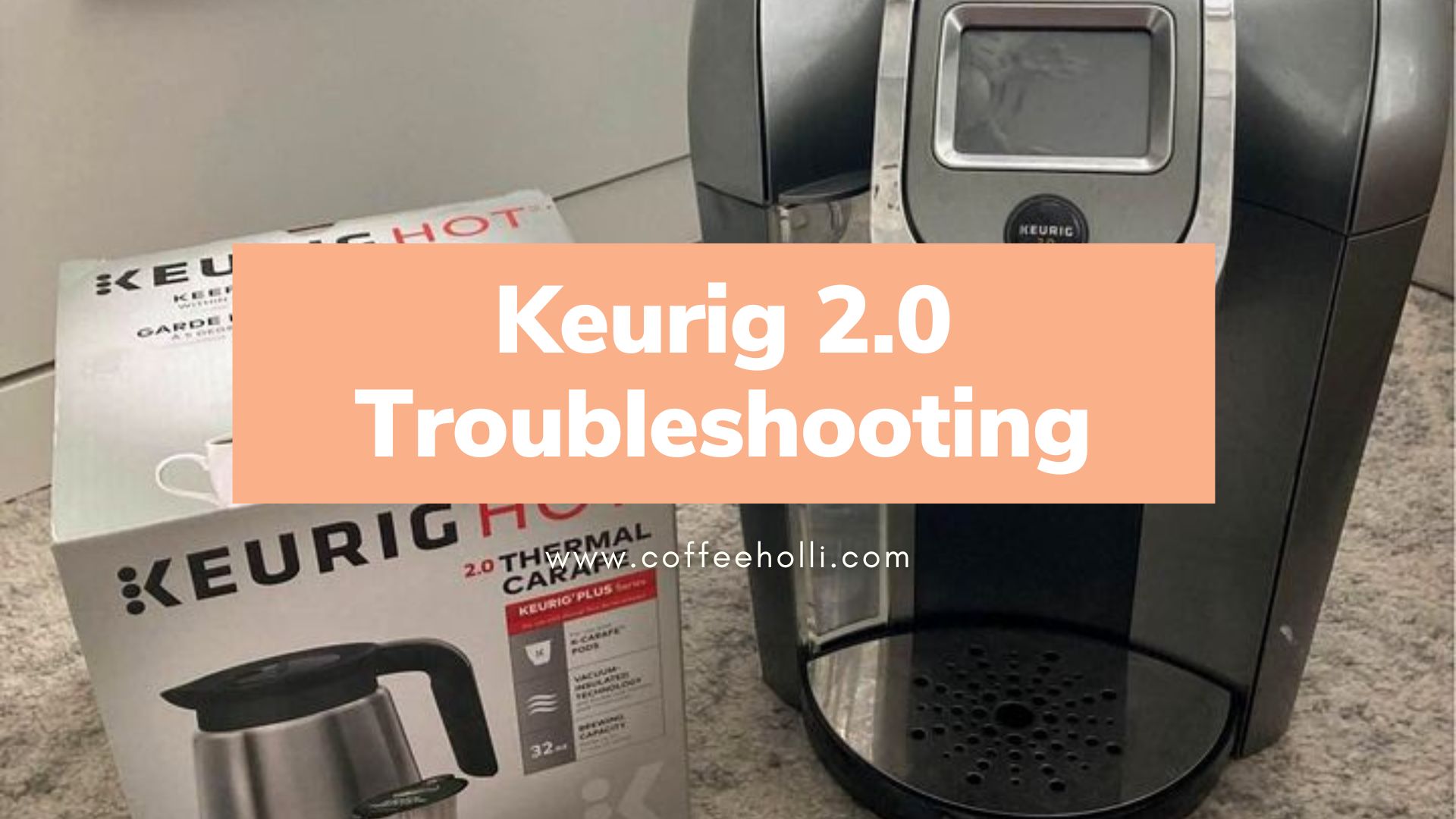

Very helpful. My 2.0 won’t work w/Keurig mocha, cappuccino, horchata, & cocoa pods. Clogs & stops or says wrong brand pods. In add’n to reservoir filter I use filtered water, Keurig descaler, needle cleaner kit & rinse pods. Is this a common issue for other users?
The issue is typically related to the machine’s compatibility or sensor sensitivity. It’s likely that your pods are not compatible with your model.