With your Keurig coffee maker at home or the office, making your favorite coffee has never been more convenient.
But then:
Things can quickly go left when the machine begins to malfunction. The brewer may not complete its brew cycle, leaving you with half a cup of hot coffee.
The good thing is you can reverse a lot of Keurig coffee maker problems by resetting the machine. In this guide, we’ll show Keurig owners exactly how to do that.
Table of Contents
Step-by-Step Process to Reset Your Keurig Machine
Here, we’ll show you two Keurig troubleshooting methods for resetting your Keurig—the basic and advanced reset.
Basic Reset
This is by far the easiest and quickest way to reset your Keurig. All you have to do is unplug the power cord from the wall for a couple of minutes and plug it back in.
If this doesn’t solve your brewer’s problem, you should proceed to the advanced reset.
Advanced Reset
The advanced reset uses a more holistic approach and takes more effort and time. Here are the steps:
Step 1: Unplug the Machine and Remove the Water Reservoir
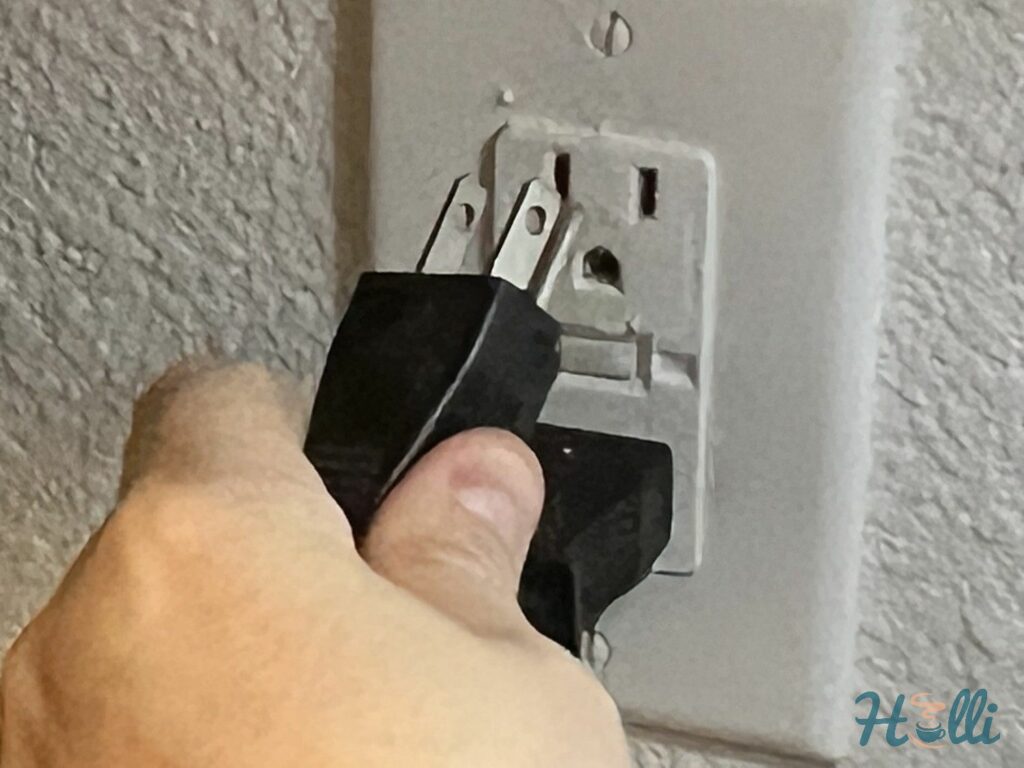

To reset the machine, start by unplugging the power cord from the wall and removing the water reservoir from the device. Then, wait for 10 minutes before plugging the cable back in and turning it on.
In this short period, the machine resets its internal computer to the factory setting.
Step 2: Fill up the Reservoir and Reinstall it
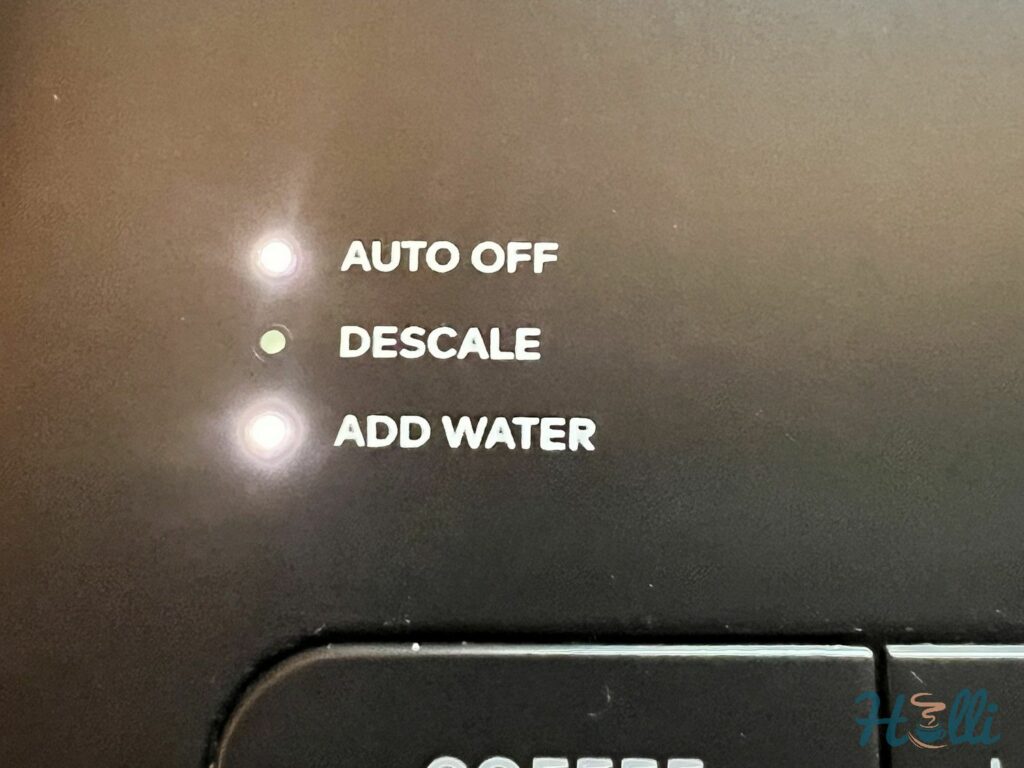
After turning on the machine, let it detect that the reservoir isn’t attached. The “add water” light should start flashing in a few seconds; when it does, fill the water tank with fresh water and reattach it.
This should quell the “add water” in no time.
Step 3: Open and Close the K-Cup Compartment
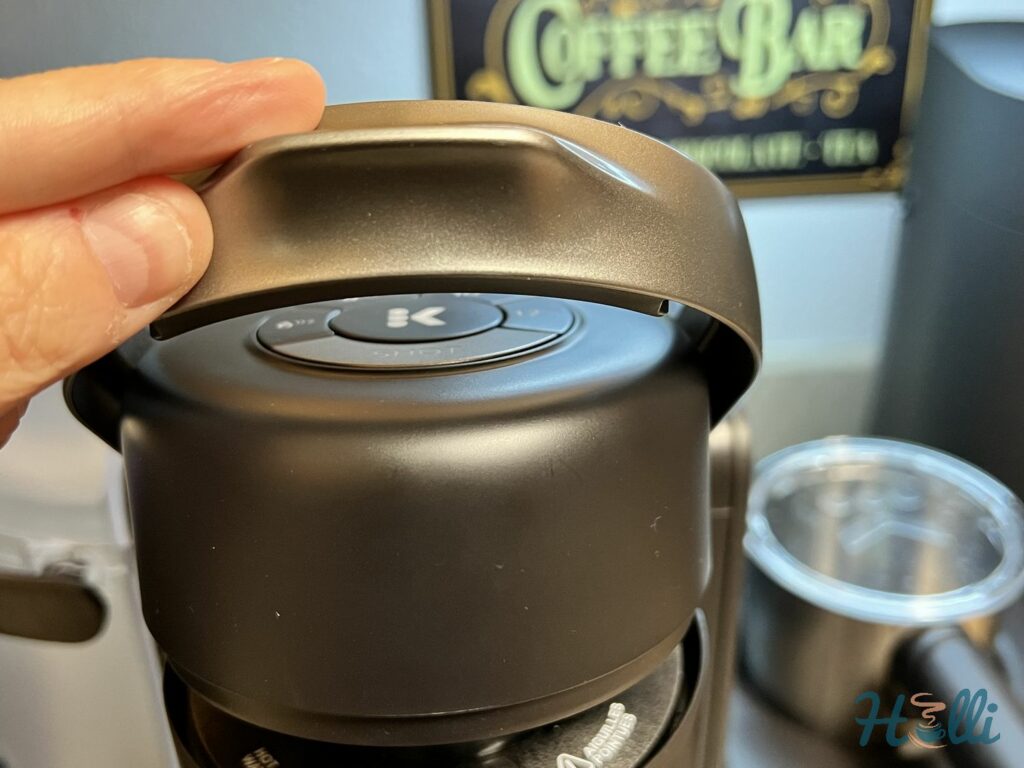
Lastly, after the “add water” light stops flashing, open and close the K-Cup compartment by lifting the brewer handle. The K-Cup compartment is where you find the K-Cup holder.
This completes the reset, and your machine can function as it should.
Note:
This method of advanced reset works for many Keurig models, including the 2.0 and 1.0 brewers, K-Cafe, K-Elite, K-Classic, K-Duo, K-Slim, K-Mini, K-Supreme, and more.
However:
Models like the K-Supreme Plus and K-Supreme Plus Smart have different reset methods. If you own one of these models, here’s how you reset it:
- Press the left and right arrows simultaneously to open the menu. Then press the right arrow continuously until you reach the Factory Reset option.
- Press the K button to confirm the reset. After the reset, the LCD will display a message asking you to unplug the machine for 10 seconds and plug it back in.
Do this, and your Keurig coffee maker will fully return to its original settings and you should be able to brew coffee again.
Coffee Holli’s Useful Tips & Tricks
We’ve noticed a surge in comments from our readers regarding issues with the Keurig K-Supreme Plus not powering on.
The primary reason the K Supreme Plus may not power on is due to the tripping of the sensitive thermal safety switch. This issue is frequently reported to arise during the descaling process or when the machine attempts to brew without water, even if the “add water” light is off.
To get a comprehensive view and a potential solution, we recommend watching this informative video:
Conclusion
The ease and convenience you enjoy using your Keurig coffee machine can quickly turn into frustration when the machine malfunctions. A reset, however, can help return it to its normal state.
Luckily, resetting the machine is easy. Here’s how:
- Try the basic reset by unplugging the machine and plugging it back in after a couple of minutes
- If the basic reset fails, proceed to the advanced reset by first unplugging the machine and removing the tank
- Plug back the machine and reinstall the reservoir when the “add water” light blinks
- To complete the reset, open and close the K-Cup compartment
- Resetting your Keurig means the performance should return to normal
And so:
We’ve shown you how you can easily reset your Keurig in no time. Don’t forget to reach us via the comment section below if you have any questions or contributions.
Frequently Asked Questions
There are several things to indicate that your Keurig needs a reset, but the most obvious signs are malfunctions and error messages on the LCD.
Yes, but it depends on the model. For most models, you have to unplug the machine to reset; however, you can reset models like the K-Supreme Plus and K-Supreme Plus Smart without unplugging them.



My Keurig does nothing, I followed the instructions to reset and it won’t come on
Hey Carolyn, can you send us the video to [email protected]? Or share a link to video please
Erica, I need to restart my Keurig coffee maker please help
Hi Paul,
Whats your model?
Thanks
My machine does the same thing witch is nothing it’s practically new just sat all summer unused empty of water in storage I tryed to use it after months it powered up flushing add water and descale for a couple minutes then completely shut down now won’t do anything. So done with keurig they never last we have had many of them they never last more than a few months no matter how good of care we take of them they are programmed to fail. Garbage!
Hey Eric,
I understand your frustration. I’ve heard a few complaints from others, but I think it’s very individual. I’ve owned a K-Cafe for 5 years without any issues. It seems that people often share negative reviews more frequently than positive ones.
I switched to a Nespresso mainly for the coffee quality, which, in my opinion, doesn’t compare to Keurig. Yes, the capsules are more expensive, but I find the taste to be superior.
A Keurig won’t give you a creamy espresso since it’s more akin to a drip machine. But everyone has different tastes.
Thanks for your comment.
Erica.
I did exactly what the instructions said and nothing happened .the coffee maker didn’t go on
What’s your model? Steps may vary depending on the model of Keurig coffee maker.
The same thing happened to me this morning. I have the K-Supreme Plus. I just descaled the machine a few days ago and the machine has not turned on since.
Hi Bruce,
The primary reason the K Supreme Plus may not power on is due to the tripping of the sensitive thermal safety switch. This often occurs during the descaling process or if the machine attempts to brew when it’s out of water, despite the “add water” light being off.
For a clearer understanding, I suggest you watch this video: https://youtu.be/wKargTCNx9E
Good luck!
The same thing happens to me
Power light does not go on when reset tried many times.
Tried different power outlets and followed all different directions to make it work.
Hi. Thanks for the efforts to help those of us with Keurigs that stopped working. I have the K-Supreme Plus and I’m not understanding your instructions for that particular model. You said to “ Press the left and right arrows simultaneously to open the menu. Then press the right arrow continuously until you reach the Factory Reset option.” … but I’m not seeing left and right arrows. Can you explain this further?
Hi Terri,
This applies to the K-Supreme Plus “Smart” model.
If you have a classic K-Supreme Plus resetting is more complicated. I recommend you watch this video – https://youtu.be/LdBjw4W0JEk
Good luck!
I accidentaly plug My keurig coffee maker to 220volts ac is there a chance to reset it.pls and thank you so.much.
I think this can cause significant damage to the machine’s electrical components. Unfortunately, there’s no standard reset procedure for this kind of damage. It’s likely that the internal circuitry or components have been compromised.
Pls contact the Keurig support.
This worked for me!! Thank you so much! Saved me $200 plus for a new one.
Thank you!
Hi I have a Keurig 20 number 30122000409907. I have tried to reset it many times in the past couple of days, but as soon as I put the water Reservoir on it because the lights flashing more water, it starts saying preheating and it’s producing the water out everywhere every time.out until the Reservoir is empty. It won’t turn off at all until I unplug it. Please help I miss it.
Sometimes, little bits of debris or scale build-up can cause big problems. Give the area around the water reservoir a good look and a gentle clean.
I’ve been searching for a solution for my K-Supreme Plus. The power light comes on, but nothing shows up on its little screen at any point, and none of the buttons blink or anything.
Every result I come across is if not even the power button is coming on.
I’ve tried the unplug for ten minutes thing repeatedly and no difference.
I had been using refillable cups and just got a few boxes of samplers and it’s like it forgot how to work with actual kcups. It punched the holes just fine, so now I’m here frantically trying to figure out how I’m going to actually get to use this opened kcup.. which if I have to just open it up to use it, fine I guess..?
But this really sucks as far as timing. Multiple boxes of samplers and no response from the machine.
I know this post is a bit old, but it’s the best one I’ve come across in my searching.
Have you read the entire article? Towards the bottom, I mention that the Supreme model has thermostat problems.