Resetting your Nespresso coffee machine can be a lifesaver in many situations. Thankfully, with the Nespresso Vertuo Plus, it’s a breeze.
I’ve put together a handy guide, complete with a video, on how to reset your Nespresso Vertuo Plus coffee machine.
But that’s not all – I’ll also walk you through adjusting the cup size to suit your preferences.
Ready? Let’s dive in…
Table of Contents
The Need for Resetting Your Nespresso Machine
You might be wondering, “Why should I reset my Nespresso machine?” It’s a valid question. Let me share my experience and insights on this.
- Optimal Performance: Like other small appliances, your Nespresso might need a reset to function at its best. It’s a simple step that can make a big difference.
- Custom Dispense Amount: Resetting allows you to adjust the machine to dispense the exact amount of coffee you want, overriding the preset barcode.

Other key reasons include:
- Resolving Brewing Issues: If you’re facing problems with the brewing process, a reset can often fix these glitches.
- Fixing Error Messages: Encounter an error message? A quick reset might be all you need to clear it up.
- Restoring Factory Settings: Sometimes, taking your machine back to its original settings is the best way to solve complex issues.
- Post-Descaling Procedure: After descaling your machine, a reset ensures everything runs smoothly.
- Troubleshooting Unknown Issues: For those unexplained, puzzling problems, resetting your Nespresso machine can be an effective first step in troubleshooting.
Step-by-Step Guide to Resetting the Nespresso Machine
Now that you know the situations in which a Nespresso machine reset is useful, let’s go through the process itself.
It takes less than two minutes.
Step 1: Power Off the Machine
Start with your Nespresso machine powered off.
Step 2: Begin Factory Reset
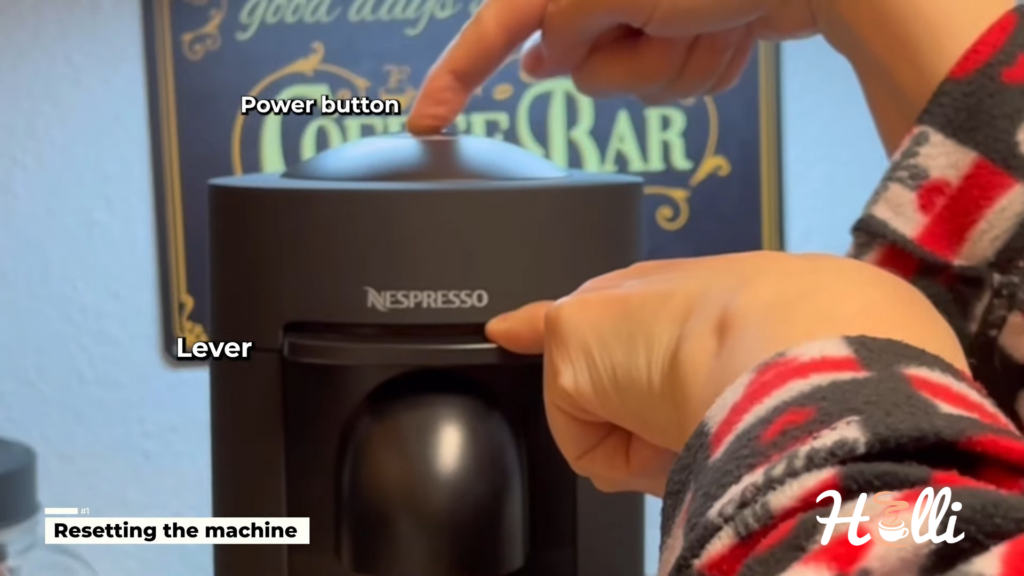
Hold down the brew button and the lever simultaneously for three seconds to initiate a factory reset.
Step 3: Enter Menu Mode

A steady orange light will turn on, indicating that you have entered the menu mode.
Step 4: Press the Lever to Reset

Press the lever down three times. This action is for resetting the machine.
Step 5: Confirm Reset with Brew Button
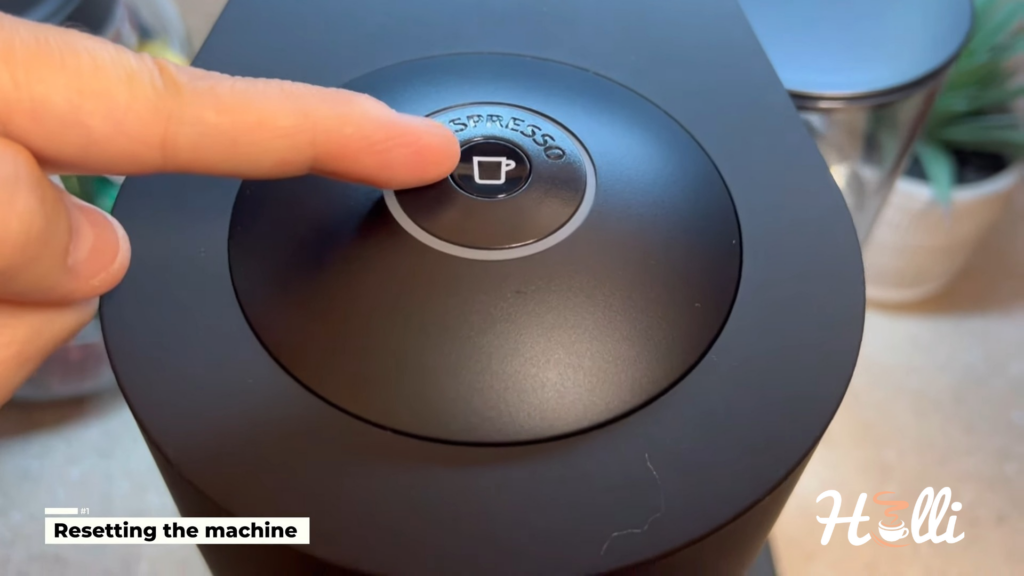
Press the brew button once to confirm the reset.
Step 6: Watch for Indicator Lights

An orange indicator light will blink three times, followed by a steady green light. This green light indicates that your machine has been successfully reset and is ready to brew.

Customizing the Volume of Your Coffee
I’ve received many messages asking if the Nespresso Vertuo Plus coffee machine can be set up to make a customized cup of coffee. Yes, it can, and it’s quite simple.
Let’s dive in:
Step 1: Select Your Capsule
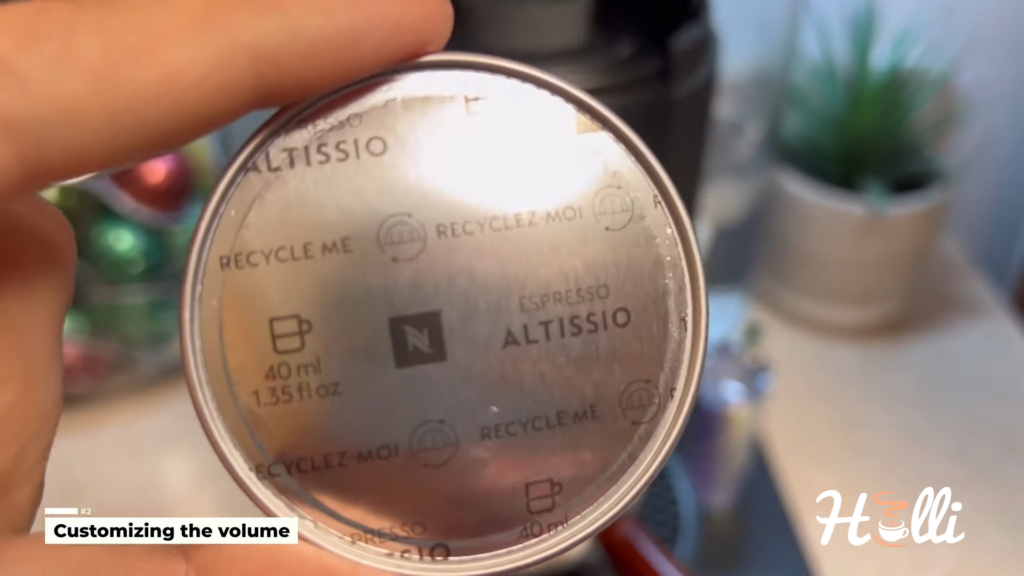
First up, pick the exact type of coffee capsule you want to customize. It’s neat that the Nespresso Vertuo Plus allows individual settings for each capsule type.
Step 2: Load the Capsule
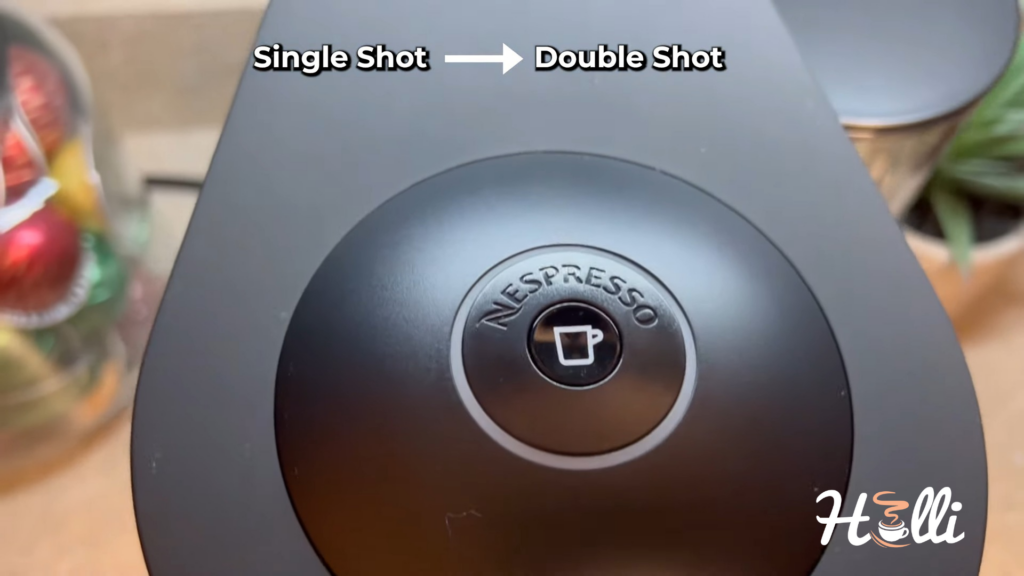
Pop your chosen capsule into the machine and make sure it’s securely locked in place. Ready for the customization magic?
Step 3: Start Brewing

Hit the start button to kick off the brewing process. Now, stay sharp and watch the coffee flow.
As soon as it hits the volume you fancy, hit the start button again. This smart move programs the machine to remember your preferred volume for that capsule.
A quick tip: Precision is key here. If you miss your mark and press the button too early or late, you’ll need to redo the whole process.
Step 4: Enjoy Consistency
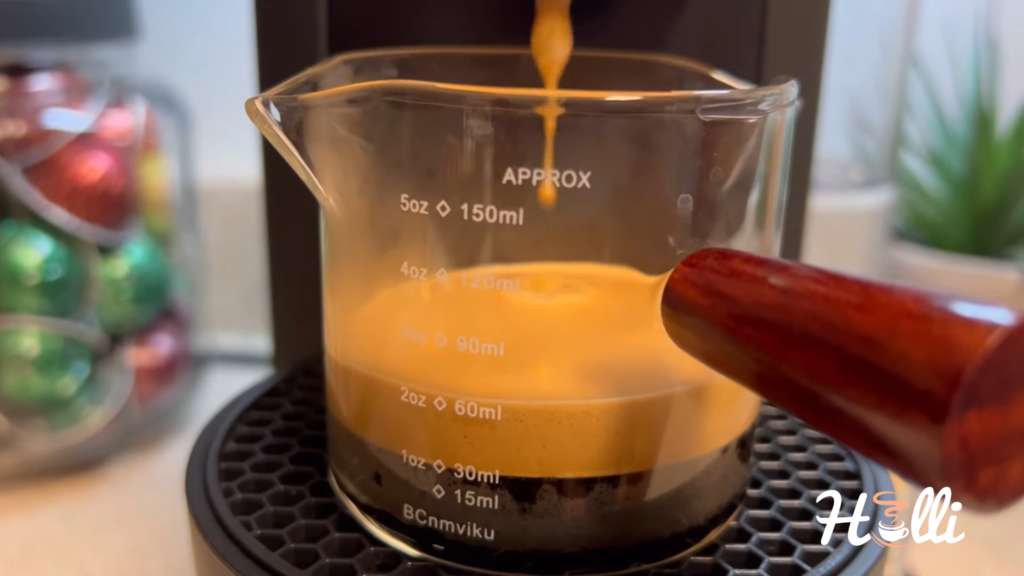
Once you nail this, your Nespresso Vertuo Plus is all set. It will remember and replicate your perfect coffee volume every time you use that type of capsule.
REMEMBER:
If you wish to readjust the size of the prepared cup, you must perform a factory reset. Please follow the instructions provided above.
Conclusion
Remember, a factory reset can be done anytime during your Nespresso Vertuo Plus machine’s lifespan. It’s particularly recommended if you notice the temperature of your coffee or espresso isn’t quite right.
Plus:
Don’t forget that customizing the volume of your coffee is always an option, giving you control over how much your machine dispenses.
Thanks for joining me. If you have any questions, feel free to use the comments below. Until next time, happy brewing!


